# # A fatal error has been detected by the Java Runtime Environment: # # EXCEPTION_ACCESS_VIOLATION (0xc0000005) at pc=0x00000000, pid=5912, tid=0x000014b0 # # JRE version: OpenJDK Runtime Environment (8.0_201-b09) (build 1.8.0_201-1-ojdkbuild-b09) # Java VM: OpenJDK Server VM (25.201-b09 mixed mode windows-x86 ) # Problematic frame: # C 0x00000000 # # Failed to write core dump. Minidumps are not enabled by default on client versions of Windows # # If you would like to submit a bug report, please visit: # http://bugreport.java.com/bugreport/crash.jsp # The crash happened outside the Java Virtual Machine in native code. # See problematic frame for where to report the bug. #
--------------- T H R E A D ---------------
Current thread (0x017c8000): JavaThread "main" [_thread_in_native, id=5296, stack(0x00300000,0x007d0000)]
HeyDev! If u read this pls consider making naval units to the game! That would be great if there a Dock factory and naval unit that can cross both water and deep water to attack enemy on the water and a transport ship that move unit from one to other side. Also make some underwater trap :D
That's a cool idea. I can't see them being more useful than air units, though. They'd have to have some serious firepower to be viable, so they'd have to be expensive to make and/or use a lot of power. Either way, they'd be pretty end game.
Nope, you can't have it set to a custom resolution, and I don't see why you would want to. Can't you just resize the window to whatever size you want? Why do you need a specific resolution, and why doesn't a maximized window work for you?
hmm i can not resize it to exactly 1920x1080 it is always just close to it but not exactly
The Problem is that i have got a Monitor that is 1920x1200 this size is bad for recording.
If i had a monitor with 1920x1080 it would be no problem.. but i got none of that size XD and i dont like to set my monitor resolution to 1920x1080 to get a good recording because then everything is stretched (just for me, not at the video then)
Hello so I Just played the game on mobile for 2 days and i want to import the data from my phone to computer but when i try to do that it doesn't recognize my phone:(can you help me??
Really, its just finding the highest efficiency method to drilling resources. Waiting to launch till you're core is full on resources or you can't go further w/o risking losing your core is helpful, too.
but if you have any type of defense system, which kill everything you can keep playingand use a launchpad. this is helpfull if you want to get different things for the tree, too. Especially if your drills are faster than your production of the wanted stuff
when you download a new version of mndustry, your progress transferrs to that version also. Or you can switch to the itch app version which auto updates while still having ur progres
Everything about the map editor needs to be fixed. If you try to create a new map it will revert to a blank slate upon playing, if you try to import a map from a save file, say to edit a campaign map, the map will not save when playing it, if you try to make a copy of a prebuilt map and add waves and an enemy spawn it won’t work, there’s no copy/paste and mirror mechanics. It’s like going to a doctor with 5 different cancers, hemorrhagic fever and the bubonic plague and saying “cure me”
I have not had any of those issues, and you're the first person to report them among thousands of people. (excluding copy-paste here, which is just another feature request).
> if you try to import a map from a save file, say to edit a campaign map, the map will not save when playing it
Why would an editor map save when you are playing it, and how are you importing campaign maps/saves when there's no way to import or edit those without accessing internal game files? Are you expecting the editing of a map to affect the save it came from? Are you trying to hit 'save' after importing the (nameless) save and expecting it to work without specifying a map name? I just tried doing this and didn't run into a single issue.
> if you try to make a copy of a prebuilt map and add waves and an enemy spawn it won’t work
What does "won't work" mean? Does it crash? Does nothing happen? Does the map not save? Do the waves not appear? Do the spawnpoints not appear? Does it spawn the wrong waves? What are you trying to do?
> mirror mechanics
Menu>Generate>Mirror>Apply. Look around the menus before reporting a feature as missing or broken.
I highly doubt i'm the first to encounter these bugs, just the first to report them. If you import a save from the saves folder in appdata and save it in editor, then go to custom game and play said map it wont save when you quit This happens for all maps imported in this way. And no, ofc i'm not expecting editing a save to change the file itself.
I tried making a copy of glacier, then adding in an enemy spawn, editing enemy waves checking all the boxes you need in the menu, but when you run it, you'll get wave timers and the audio cue when a wave starts, but no enemies spawn.
As for the mirror mechanics, i'm not talking about that stupid ore generation feature, i'm talking about a mirror than will mirror any tiles you place on one side of the map on the other side of the map, but I think you already knew I was talking about this.
> If you import a save from the saves folder in appdata and save it in editor, then go to custom game and play said map it wont save when you quit, This happens for all maps imported in this way.
First of all, why would you do this? The saves folder is intentionally not located in a convenient location to prevent people from messing with the files directly. If you want to import a save as a map (for whatever reason), export it through the save menu first.
Second of all, it does not happen for all saves imported that way; what you've done is imported the campaign save file and tried to play it like a normal game. There's a very good reason for that file not being visible or exportable in the actual game; you can't just go in and import arbitrary hidden game files and expect it to functional normally. Any campaign save is hidden by default, and by extracting it from the game files you've made a map that can never be (visibly) saved on. (note that custom maps can no longer be campaign maps, so this no longer happens, but that was changed for completely unrelated reasons.)
> As for the mirror mechanics, i'm not talking about that stupid ore generation feature, i'm talking about a mirror than will mirror any tiles you place on one side of the map on the other side of the map, but I think you already knew I was talking about this.
Of course I knew this, which is why I pointed it out. Have you actually tried using this so-called stupid feature? Apparently not, because 'mirroring any tiles you place on one side of the map on the other side of the map' is precisely what it does (although it does ignore buildings, as those need more configuration and setup).
> I tried making a copy of glacier, then adding in an enemy spawn, editing enemy waves checking all the boxes you need in the menu, but when you run it, you'll get wave timers and the audio cue when a wave starts, but no enemies spawn.
Interestingly, this goes back to the mirror tool. Where did you place these spawns? If it was anywhere on the top half of the map, then the mirror settings for that map would have automatically mirrored the bottom half of the map onto the top, thus removing any spawns at the top. In my tests, the spawns functioned correctly if placed near the bottom half of the map.
If you had imported absolutely any map besides the two PvP ones, or looked at the settings properly, the spawns would have worked fine. Not obvious, perhaps, but I really didn't expect someone to attempt using a PvP-only map for survival without checking its generation options. This explains why nobody else has reported this "bug".
And this is what you call "5 different cancers, hemorrhagic fever and the bubonic plague"? While I do appreciate real bug reports, all you've done is throw around some wild claims like "Everything about the map editor needs to be fixed" and given me extremely vague reports that I've had to extract details about bit by bit.
While you can only have 1 core, where resources can be used for building, you can build upgraded mech pads and spawn there. Additionally, launch pads let you launch resources before you launch the core.
Is there any way to get allied units to defend against the moob spawns? The Command Centre attack order only seems to work on the few maps that have enemy cores. Would be great if you could set a rally spot or patrol points.
I have tried that and they just seem to walk around by the Core rather than hanging near where the enemy come from. Does it need 2 Command Centres to work?
I'm also curious. A command center, or even two of them, don't seem to have any effect on anything. I've tried selecting the different options of patrol, attack, and retreat.
I've just seen that Anuken has reworked the Command Center and the Attack command is now supposed to set mechs to move towards spawn point. Patrol is now "Rally" so will have to see how that works too :)
YES! I wish I could place a patrol point that my units would hang around so they can help defend spots of my choosing. The ability to turn on and off of these patrol points would be excellent so I can chance where they patrol at will. Make it a 1x1 block called "patrol point" that turns on and off by clicking on it.
Even if you make it that only one can be active at a time would be great! (Multiple would split your forces evening between "patrol points")
pumps and conduit. look through the tiles in the wiki, they are currently short descriptions but you will be able to see the tile you need to unlock there.
I tried this on mobile, through F-Droid and loved the idea but thought it was too difficult to control and too involved for mobile, so I'm very glad to find it here! I love this game! Easily one of the best tower defenses I've seen. It's really more resource management and strategy at this point, and it's great!
I found it on mobile first too. I think there is room for improvements on the mobile version controls too.
Suggestions:
1. when you select the category of tiles make it auto select the first one in the category. That makes building MUCH EASIER!!
AKA- Less clicks=less time=more time to repair between waves.
2.The timing for the move option need to be adjusted or better yet just have a move button so we can move things we have already built would be better. Right now I know we can move the selected region to build, but after we can't move anything. I know that can totally ruin the game by being able to move your stuff away from enemies. However, I think if you made the move button only be able to move the last thing you built that would be perfect.
3. LOVE the directional build commands on mobile for placing blocks. The ability to change direction of build using BOTH the button and the direction of travel with your finger is great! That is an awesome feature please don't get rid of it.
4. HUGE ISSUE!!!!!: The tutorial needs some heavy improvements. Everything about it really just screams janky and I think many have uninstalled the game before finishing the tutorial.
I really like this game, but when I try to play on servers on mac, it always says that I do not have the current version. can someone help? or you Anuke?
It helps store excees energy so if your power supply gets cut off or if your suing to much energy from a large distance to high drain machines so they dont loss enerygy to fast.
I do not dispute that but what i was referring to was the distance plays a part in the distribution of power as well so if you have 3 lines connected to 1 node and farthest one has all your defenses then it would loss out to the other 2 nodes unless you stored some power during the round so that you had a reliable source when the wave came Generation is a key but distribution is the bottle neck unless you want to waste resources to build redundancies
if you have an energy overflow you can store the power in your batteries for later use. (for Example: you are using the water extractor to power the steam generator to generate power and you don´t have other generators, you have to power the extractor by the generator, but the generator needs water to give power now you use the power from the batteries) :) could be shorter but I hope u understand
Generators act as a storage for surplus energy that:
A) Sustains machinery and energy-weapons when cut from your power grid.
B) You consume more energy than your power grid has, like if you build too much machinery and need to resolve a power crisis, or you have a ton of energy-weapons.
You complete a mission by launching your core (usually on an multiple of 10 waves). The resources in your core at that time are launched and can be spent on upgrades. Late in the game, like fellow_human said, you can research a launch pad that can actively launch materials into space while you're still playing the mission. Launched materials can be used for upgrades while you're in the middle of a mission.
Suggestion: Structures that prevent pyratite combustion. E.g. armored and/or cooled conveyors.
Suggestion: A feature like Ctrl-drag to automatically junction with conveyors/conduits, wrap around structures, and bridge over structures.
Suggestion: A feature to list the aggregate production of a set of structures. An amount that assumes the production structures are properly connected would be useful, and would avoid having to figure out how well the conveyors/conduits etc are working. For example, draw a box around a bunch of drills, to learn that they produce 5.8 coal per second; or click on a bunch of powered pumps, powered drills, and steam engines to learn that they produce a net 980 power, 30/s water, and 3.2 coal per second.
Suggestion: A feature to list the aggregate production shortage of a set of structures. For example, select some drills and graphite presses, to learn that they need .67 more coal per second to operate optimally.
Suggestion: A feature to list production in the build menu, as X.Y units per 1 second, rather than the current X units per Y.Z seconds. This would help with math to balance production (without constantly switching to a calculator or doing mental arithmetic).
Suggestion: A feature to list how many structures of a given type, are needed by a structure of another type.
Suggestion: A feature to list how many structures of a given type, are needed to meet the aggregate production needs of a set of structures.
Suggestion: Normalize all fluid production amounts in the build menu, to all either show N/sec of fluid, or N per production time. For example: Cryofluid Mixer lists input as 24 water with a Production Time of 2 seconds, while Plastinium Compressor lists input as 15/sec oil. I'd prefer the N/sec listing, so Cryofluid Mixer's input would just list 12/sec water (unless it really means 24/sec water).
Suggestion: Improve unbuilt structure queue, to avoid unintentially losing unbuilt structures. For example, if I queue two structures having none of their resources, their "shadow" remains, but if I right click too many times, it disappears. Given that right clicking is needed to switch to fast-flying or combat. I shouldn't have to count my clicks very meticulously just to avoid losing a large build queue, particularly when I need to fly away quickly for combat. Maybe have two separate inputs, one for clearing the queue, and one for temporarily releasing the queue to do something other than build. This would also make it easier to multi-task building and combat.
Suggestion: Improve queue to prioritize new structures that actually have resources available, instead of focusing on one structure that cannot be built while others in range could be. Optimally, a selected or nearest structure would still be given priority, when new resources become available.
Suggestion: Allow re-queueing of multiple partially-built structures. For example, I have two partially-built structures and clear the queue, then I must manually click on each to complete building. It would be better, for example to drag a box around them, and re-add all to the queue.
there are 2 right click functions (deleting and cansiling) and you can change them in the controls. i personaly preper the simplistic option, but you can set the cansle build function to be something else if you want
The two functions are "Deselect" and "Break Block". Like you, I find these two functions both work well on the same right-click. Still, that doesn't address the 9th suggestion. That suggestion is about how "Deselect" basically also performs a "Clear Construction Queue". If there were a third input for Clear..., I'd gladly remap that.
Suggestion: Allow rebuilding of destroyed structures, without manually re-placing them.
When I come up with a good build, I don't necessarily remember how it all worked. It's okay that having stuff destroyed is a setback, but losing my build is too severe. Usually, it just means quitting a game that would have been salvageable, if not for the bad experience of losing my construction plan. I mean, you'd think an AI would remember to save and back-up.
Well that's interesting. Yes, "templates" like that would help, and I wouldn't turn them down. Still, they're most useful when there's plenty of available space. But most of the time in Mindustry, I have to customize my ideal layout of structure, to fit cramped spaces. That's particularly true at the front lines, and that is where the structures often end up being destroyed. What I had in mind was more like: draw a box around the destroyed structures, and they get re-queued for construction.
Does anybody got kicked out for no reason and got called noob for no reason but your a pro like getting bullied i did from the server 9001 they need a report place man
Hamachi is required. The Hoster's ipv4 addres is the ip for the server. Launch a map where you want to play with your friends, press esc and then press host server.
← Return to game
Comments
Log in with itch.io to leave a comment.
I can't find FAQ so I'll post it here.
I've got error
#
# A fatal error has been detected by the Java Runtime Environment:
#
# EXCEPTION_ACCESS_VIOLATION (0xc0000005) at pc=0x00000000, pid=5912, tid=0x000014b0
#
# JRE version: OpenJDK Runtime Environment (8.0_201-b09) (build 1.8.0_201-1-ojdkbuild-b09)
# Java VM: OpenJDK Server VM (25.201-b09 mixed mode windows-x86 )
# Problematic frame:
# C 0x00000000
#
# Failed to write core dump. Minidumps are not enabled by default on client versions of Windows
#
# If you would like to submit a bug report, please visit:
# http://bugreport.java.com/bugreport/crash.jsp
# The crash happened outside the Java Virtual Machine in native code.
# See problematic frame for where to report the bug.
#
--------------- T H R E A D ---------------
Current thread (0x017c8000): JavaThread "main" [_thread_in_native, id=5296, stack(0x00300000,0x007d0000)]
siginfo: ExceptionCode=0xc0000005, reading address 0x00000000
Registers:
EAX=0x007cf17c, EBX=0x329dc980, ECX=0x017c8198, EDX=0x00000000
ESP=0x007cf15c, EBP=0x007cf1b8, ESI=0x329dc980, EDI=0x017c8000
EIP=0x00000000, EFLAGS=0x00210206
Can someone help me? Thanks.
Trying updating Java.
i do not believe this is the game and is just java
HeyDev! If u read this pls consider making naval units to the game! That would be great if there a Dock factory and naval unit that can cross both water and deep water to attack enemy on the water and a transport ship that move unit from one to other side. Also make some underwater trap :D
That's a cool idea. I can't see them being more useful than air units, though. They'd have to have some serious firepower to be viable, so they'd have to be expensive to make and/or use a lot of power. Either way, they'd be pretty end game.
It seems that it is already being implemented.(Anuken posted this on the discord.)
In game settings look for game data. There you can export/import game progress
GREAT!
Hi Anuke,
I got a question left :-/
Is there a way to set the game window (windowed mode) to 1920x1080?
I tried it by creating a shortcut and entering the resolution there - it starts at maximized window
Then i edited the config.json and added this: "resolution": "1920x1080" but it also starts the game at a maximized window.
There must be a way to define the size of the windowed mode window size i think.. do you have a solution for this? :-)
Would be great! :-)
Nope, you can't have it set to a custom resolution, and I don't see why you would want to. Can't you just resize the window to whatever size you want? Why do you need a specific resolution, and why doesn't a maximized window work for you?
hmm i can not resize it to exactly 1920x1080 it is always just close to it but not exactly
The Problem is that i have got a Monitor that is 1920x1200 this size is bad for recording.
If i had a monitor with 1920x1080 it would be no problem.. but i got none of that size XD and i dont like to set my monitor resolution to 1920x1080 to get a good recording because then everything is stretched (just for me, not at the video then)
i got a solution that is working for me - i installed auto hotkey and did the following:
^j::
WinGetPos,A
WinMove,A,-8,0,1936,1119
That sets my window to 1920x1080 + Border of 16x39 and locates it at the upper center of my monitor :-)
Solved for now..
Hello im playing game for 3 days now and im wondering how to use lanchpad? What is launchpad for?
I think it helps you by getting resources for research during the game.
So you dont have to quit the game to get resources for your research (and you get also the resources when you lose the fight)
thank you
Hello so I Just played the game on mobile for 2 days and i want to import the data from my phone to computer but when i try to do that it doesn't recognize my phone:(can you help me??
You need same version of game on your computer and mobile
I've downloaded the .zip files but I don't know how to play on it. Please help
go into the zip file and look for mindustry.exe
I don't see mindustry.exe but I do see an application which doesn't open
Edit:Actually never mind the application is an .exe file and I got it working
hmmm. maybe you downloaded the wrong one like,ios or something and also check every folder but there should be industry.exe somewhere:)
for me it open the game for 1 second and then it instantly crashes. pls help :(
does your user have a special character in i
i need helo, how do i play online by mobile?
hello I would like to know if it is possible to pause a server if nobody is connected to it? if so what is the order to do it?
I think you cant do it
Ok,thank you a lot.
I just started today and want to know if anyone will help me know how to get research points faster.
Really, its just finding the highest efficiency method to drilling resources. Waiting to launch till you're core is full on resources or you can't go further w/o risking losing your core is helpful, too.
but if you have any type of defense system, which kill everything you can keep playingand use a launchpad. this is helpfull if you want to get different things for the tree, too. Especially if your drills are faster than your production of the wanted stuff
I need help. My Mindustry version is 88, but today the game is on the version 94, how can I update the game without losing all my progress?
Edit: I got it, I just installed the Itch.io App
If you're playing on mobile, then just go to your app store and update it.
If you're playing on a computer, then export your data and reinstall mindustry, and import the data previously mentioned.
when you download a new version of mndustry, your progress transferrs to that version also. Or you can switch to the itch app version which auto updates while still having ur progres
save data is saved outside the mindustry so deleting it then re install should not get rid of everything
keep up the good work!!!
How do you move throughout the tech tree and campaign maps?
fix the map editor
That's the equivalent of going to the doctor and just saying "cure me". How do you expect anyone to understand what needs to be fixed?
Everything about the map editor needs to be fixed. If you try to create a new map it will revert to a blank slate upon playing, if you try to import a map from a save file, say to edit a campaign map, the map will not save when playing it, if you try to make a copy of a prebuilt map and add waves and an enemy spawn it won’t work, there’s no copy/paste and mirror mechanics. It’s like going to a doctor with 5 different cancers, hemorrhagic fever and the bubonic plague and saying “cure me”
I have not had any of those issues, and you're the first person to report them among thousands of people. (excluding copy-paste here, which is just another feature request).
> if you try to import a map from a save file, say to edit a campaign map, the map will not save when playing it
Why would an editor map save when you are playing it, and how are you importing campaign maps/saves when there's no way to import or edit those without accessing internal game files? Are you expecting the editing of a map to affect the save it came from? Are you trying to hit 'save' after importing the (nameless) save and expecting it to work without specifying a map name? I just tried doing this and didn't run into a single issue.
> if you try to make a copy of a prebuilt map and add waves and an enemy spawn it won’t work
What does "won't work" mean? Does it crash? Does nothing happen? Does the map not save? Do the waves not appear? Do the spawnpoints not appear? Does it spawn the wrong waves? What are you trying to do?
> mirror mechanics
Menu>Generate>Mirror>Apply. Look around the menus before reporting a feature as missing or broken.
I highly doubt i'm the first to encounter these bugs, just the first to report them. If you import a save from the saves folder in appdata and save it in editor, then go to custom game and play said map it wont save when you quit This happens for all maps imported in this way. And no, ofc i'm not expecting editing a save to change the file itself.
I tried making a copy of glacier, then adding in an enemy spawn, editing enemy waves checking all the boxes you need in the menu, but when you run it, you'll get wave timers and the audio cue when a wave starts, but no enemies spawn.
As for the mirror mechanics, i'm not talking about that stupid ore generation feature, i'm talking about a mirror than will mirror any tiles you place on one side of the map on the other side of the map, but I think you already knew I was talking about this.
Does that clarify things for you?
> If you import a save from the saves folder in appdata and save it in editor, then go to custom game and play said map it wont save when you quit, This happens for all maps imported in this way.
First of all, why would you do this? The saves folder is intentionally not located in a convenient location to prevent people from messing with the files directly. If you want to import a save as a map (for whatever reason), export it through the save menu first.
Second of all, it does not happen for all saves imported that way; what you've done is imported the campaign save file and tried to play it like a normal game. There's a very good reason for that file not being visible or exportable in the actual game; you can't just go in and import arbitrary hidden game files and expect it to functional normally. Any campaign save is hidden by default, and by extracting it from the game files you've made a map that can never be (visibly) saved on. (note that custom maps can no longer be campaign maps, so this no longer happens, but that was changed for completely unrelated reasons.)
> As for the mirror mechanics, i'm not talking about that stupid ore generation feature, i'm talking about a mirror than will mirror any tiles you place on one side of the map on the other side of the map, but I think you already knew I was talking about this.
Of course I knew this, which is why I pointed it out. Have you actually tried using this so-called stupid feature? Apparently not, because 'mirroring any tiles you place on one side of the map on the other side of the map' is precisely what it does (although it does ignore buildings, as those need more configuration and setup).
> I tried making a copy of glacier, then adding in an enemy spawn, editing enemy waves checking all the boxes you need in the menu, but when you run it, you'll get wave timers and the audio cue when a wave starts, but no enemies spawn.
Interestingly, this goes back to the mirror tool. Where did you place these spawns? If it was anywhere on the top half of the map, then the mirror settings for that map would have automatically mirrored the bottom half of the map onto the top, thus removing any spawns at the top. In my tests, the spawns functioned correctly if placed near the bottom half of the map.
If you had imported absolutely any map besides the two PvP ones, or looked at the settings properly, the spawns would have worked fine. Not obvious, perhaps, but I really didn't expect someone to attempt using a PvP-only map for survival without checking its generation options. This explains why nobody else has reported this "bug".
And this is what you call "5 different cancers, hemorrhagic fever and the bubonic plague"? While I do appreciate real bug reports, all you've done is throw around some wild claims like "Everything about the map editor needs to be fixed" and given me extremely vague reports that I've had to extract details about bit by bit.
how do you host a working server?
download the server.zip file
where do u get that from
From the downloads page. The file is named [Server]Mindustry.zip
Thanks
can you bild more than one spone point
I have not found a way. though I have not unlocked the upgraded spawn points. you may be able to once you get the upgraded versions unlocked.
build*
While you can only have 1 core, where resources can be used for building, you can build upgraded mech pads and spawn there. Additionally, launch pads let you launch resources before you launch the core.
This game is AMAZING ! As soon as I got money, i give you plenty of money :D
Is there any way to get allied units to defend against the moob spawns? The Command Centre attack order only seems to work on the few maps that have enemy cores. Would be great if you could set a rally spot or patrol points.
use the patroll option on the command center
I have tried that and they just seem to walk around by the Core rather than hanging near where the enemy come from. Does it need 2 Command Centres to work?
I'm also curious. A command center, or even two of them, don't seem to have any effect on anything. I've tried selecting the different options of patrol, attack, and retreat.
I've just seen that Anuken has reworked the Command Center and the Attack command is now supposed to set mechs to move towards spawn point. Patrol is now "Rally" so will have to see how that works too :)
You can't get allied units (drones) to go around a specific point. As some advice, I would avoid using drones for anything outside of core vs. core.
YES! I wish I could place a patrol point that my units would hang around so they can help defend spots of my choosing. The ability to turn on and off of these patrol points would be excellent so I can chance where they patrol at will. Make it a 1x1 block called "patrol point" that turns on and off by clicking on it.
Even if you make it that only one can be active at a time would be great! (Multiple would split your forces evening between "patrol points")
How do I collect water plz
use a pump or on maps without water spots you can use the water extractor to get water
how do you move the water plz
pumps and conduit. look through the tiles in the wiki, they are currently short descriptions but you will be able to see the tile you need to unlock there.
I tried this on mobile, through F-Droid and loved the idea but thought it was too difficult to control and too involved for mobile, so I'm very glad to find it here! I love this game! Easily one of the best tower defenses I've seen. It's really more resource management and strategy at this point, and it's great!
I found it on mobile first too. I think there is room for improvements on the mobile version controls too.
Suggestions:
1. when you select the category of tiles make it auto select the first one in the category. That makes building MUCH EASIER!!
AKA- Less clicks=less time=more time to repair between waves.
2.The timing for the move option need to be adjusted or better yet just have a move button so we can move things we have already built would be better. Right now I know we can move the selected region to build, but after we can't move anything. I know that can totally ruin the game by being able to move your stuff away from enemies. However, I think if you made the move button only be able to move the last thing you built that would be perfect.
3. LOVE the directional build commands on mobile for placing blocks. The ability to change direction of build using BOTH the button and the direction of travel with your finger is great! That is an awesome feature please don't get rid of it.
4. HUGE ISSUE!!!!!: The tutorial needs some heavy improvements. Everything about it really just screams janky and I think many have uninstalled the game before finishing the tutorial.
I
ve seen this on mobile before, I thinkBut this is betterApparently, that was the Classic Version.
how do you update the game i had to reinstall mine and want to know a better way.
download the itch app, it can auto-update it
THANK YOU!!
I can't find titanium, anyone can help?
Stained Mountains is the first campaign map that has titanium that I'm aware of.
I really like this game, but when I try to play on servers on mac, it always says that I do not have the current version. can someone help? or you Anuke?
download it again, it updated 2 times in the last few days. it says the build on the menu screen, and the newest build is 94
Does uninstalling and reinstalling delete any progress ive made?
nope, even switching to the itch app version of it doesn't
also, use the itch app for auto-update
nope! learned that the hard way. lol
tnanks. I fixed it myself, though
Не видит свинца в дереве, что делать?
Ps Я знаю, что есть ответ внизу, но я не понял
вам нужно отправить ресурсы на корабль.
затем начните использовать кнопку в левом верхнем углу
Can someone please explain what a battery does?
It helps store excees energy so if your power supply gets cut off or if your suing to much energy from a large distance to high drain machines so they dont loss enerygy to fast.
you should have batteries to avoid loss of power in weapons but if you are loosing power in machines then you should make more generators.
I do not dispute that but what i was referring to was the distance plays a part in the distribution of power as well so if you have 3 lines connected to 1 node and farthest one has all your defenses then it would loss out to the other 2 nodes unless you stored some power during the round so that you had a reliable source when the wave came Generation is a key but distribution is the bottle neck unless you want to waste resources to build redundancies
if you have an energy overflow you can store the power in your batteries for later use. (for Example: you are using the water extractor to power the steam generator to generate power and you don´t have other generators, you have to power the extractor by the generator, but the generator needs water to give power now you use the power from the batteries) :) could be shorter but I hope u understand
it stores enrgy
it stores powe
Generators act as a storage for surplus energy that:
A) Sustains machinery and energy-weapons when cut from your power grid.
B) You consume more energy than your power grid has, like if you build too much machinery and need to resolve a power crisis, or you have a ton of energy-weapons.
Why doesn't lead appear in my technical tree?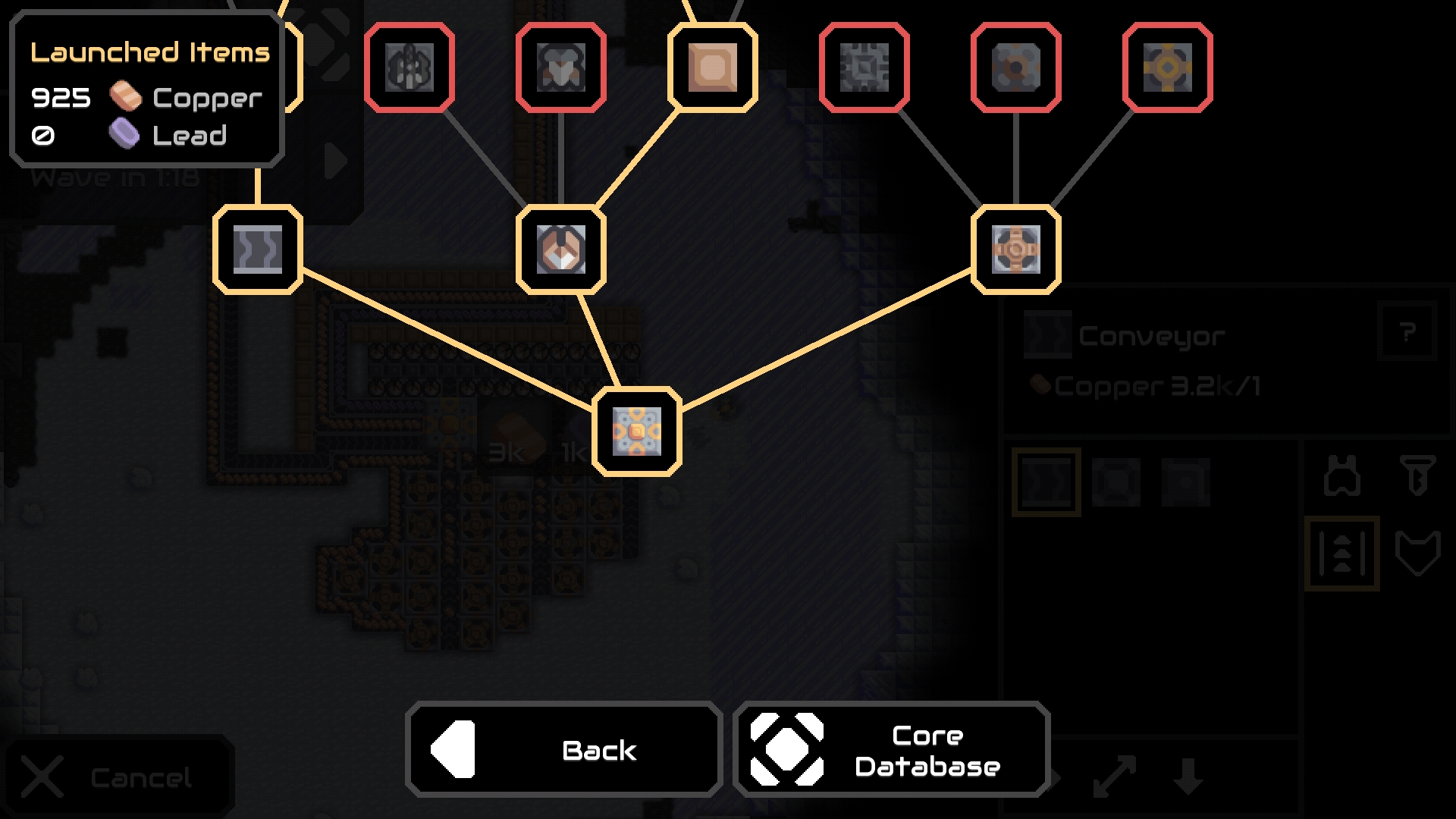
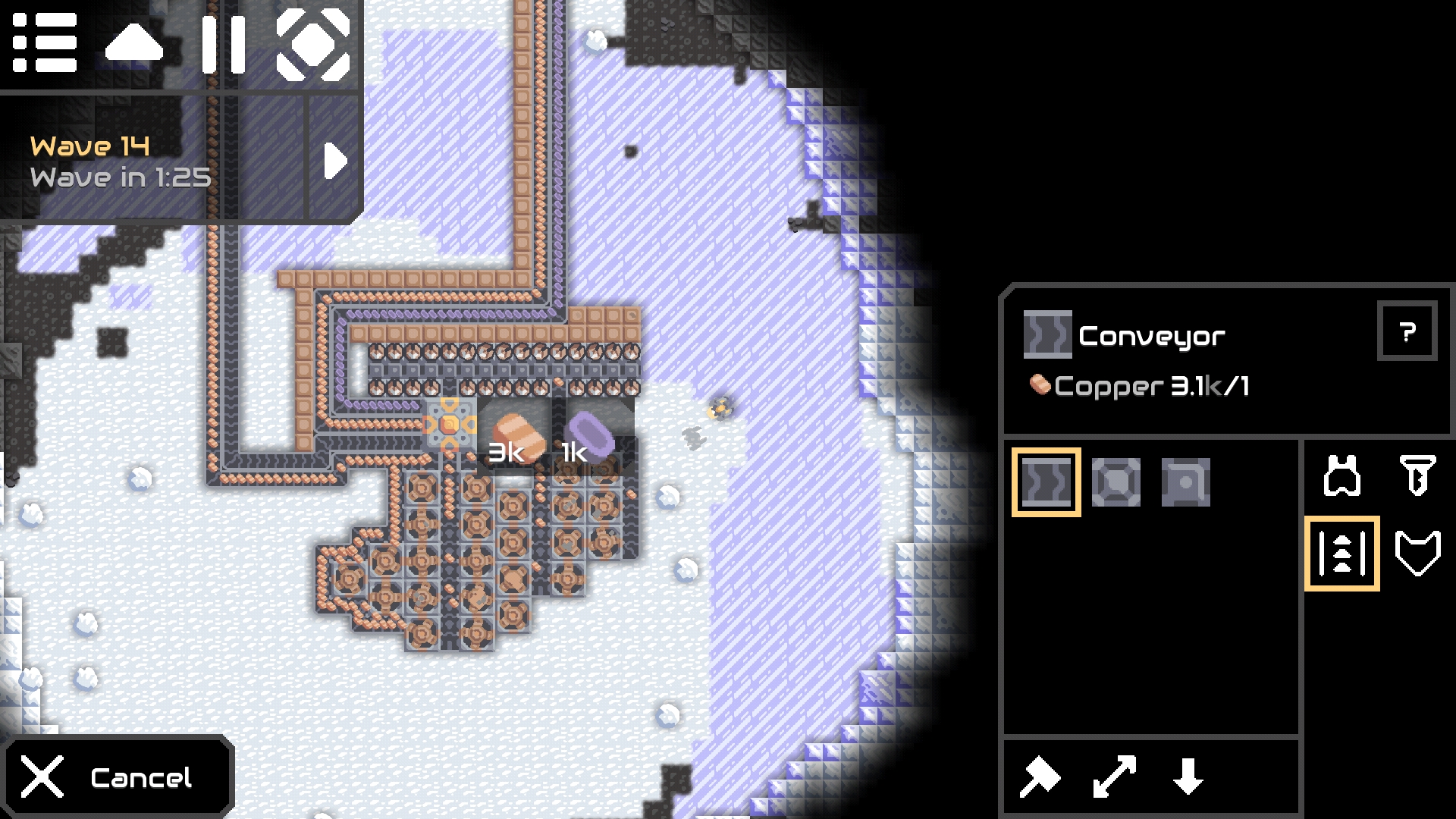
You need to launch it first. In higher areas you can get a launch pad to launch items without launching the core.
?
ahahahaha and i dont get it XD
You complete a mission by launching your core (usually on an multiple of 10 waves). The resources in your core at that time are launched and can be spent on upgrades. Late in the game, like fellow_human said, you can research a launch pad that can actively launch materials into space while you're still playing the mission. Launched materials can be used for upgrades while you're in the middle of a mission.
Yeah dude thats also happens to me... Idk...
i think u need led to get to the launch pad
You need to launch your core (usually an option every 5-10 waves).
Suggestion: Structures that prevent pyratite combustion. E.g. armored and/or cooled conveyors.
Suggestion: A feature like Ctrl-drag to automatically junction with conveyors/conduits, wrap around structures, and bridge over structures.
Suggestion: A feature to list the aggregate production of a set of structures. An amount that assumes the production structures are properly connected would be useful, and would avoid having to figure out how well the conveyors/conduits etc are working. For example, draw a box around a bunch of drills, to learn that they produce 5.8 coal per second; or click on a bunch of powered pumps, powered drills, and steam engines to learn that they produce a net 980 power, 30/s water, and 3.2 coal per second.
Suggestion: A feature to list the aggregate production shortage of a set of structures. For example, select some drills and graphite presses, to learn that they need .67 more coal per second to operate optimally.
Suggestion: A feature to list production in the build menu, as X.Y units per 1 second, rather than the current X units per Y.Z seconds. This would help with math to balance production (without constantly switching to a calculator or doing mental arithmetic).
Suggestion: A feature to list how many structures of a given type, are needed by a structure of another type.
Suggestion: A feature to list how many structures of a given type, are needed to meet the aggregate production needs of a set of structures.
Suggestion: Normalize all fluid production amounts in the build menu, to all either show N/sec of fluid, or N per production time. For example: Cryofluid Mixer lists input as 24 water with a Production Time of 2 seconds, while Plastinium Compressor lists input as 15/sec oil. I'd prefer the N/sec listing, so Cryofluid Mixer's input would just list 12/sec water (unless it really means 24/sec water).
Suggestion: Improve unbuilt structure queue, to avoid unintentially losing unbuilt structures. For example, if I queue two structures having none of their resources, their "shadow" remains, but if I right click too many times, it disappears. Given that right clicking is needed to switch to fast-flying or combat. I shouldn't have to count my clicks very meticulously just to avoid losing a large build queue, particularly when I need to fly away quickly for combat. Maybe have two separate inputs, one for clearing the queue, and one for temporarily releasing the queue to do something other than build. This would also make it easier to multi-task building and combat.
Suggestion: Improve queue to prioritize new structures that actually have resources available, instead of focusing on one structure that cannot be built while others in range could be. Optimally, a selected or nearest structure would still be given priority, when new resources become available.
Suggestion: Allow re-queueing of multiple partially-built structures. For example, I have two partially-built structures and clear the queue, then I must manually click on each to complete building. It would be better, for example to drag a box around them, and re-add all to the queue.
good god dats a lot of text
there are 2 right click functions (deleting and cansiling) and you can change them in the controls. i personaly preper the simplistic option, but you can set the cansle build function to be something else if you want
The two functions are "Deselect" and "Break Block". Like you, I find these two functions both work well on the same right-click. Still, that doesn't address the 9th suggestion. That suggestion is about how "Deselect" basically also performs a "Clear Construction Queue". If there were a third input for Clear..., I'd gladly remap that.
I like the new armored conveyors.
And the new build queue stuff. And ... well the phantom build bots which I think were there all along.
Suggestion: Allow rebuilding of destroyed structures, without manually re-placing them.
When I come up with a good build, I don't necessarily remember how it all worked. It's okay that having stuff destroyed is a setback, but losing my build is too severe. Usually, it just means quitting a game that would have been salvageable, if not for the bad experience of losing my construction plan. I mean, you'd think an AI would remember to save and back-up.
Something like Supreme Commander's templates?
Well that's interesting. Yes, "templates" like that would help, and I wouldn't turn them down. Still, they're most useful when there's plenty of available space. But most of the time in Mindustry, I have to customize my ideal layout of structure, to fit cramped spaces. That's particularly true at the front lines, and that is where the structures often end up being destroyed. What I had in mind was more like: draw a box around the destroyed structures, and they get re-queued for construction.
Can anyone tell me how can i join a sever again plz,i forgot
Does anybody got kicked out for no reason and got called noob for no reason but your a pro like getting bullied i did from the server 9001 they need a report place man
how do i host so my friends can join?
Hamachi is required. The Hoster's ipv4 addres is the ip for the server. Launch a map where you want to play with your friends, press esc and then press host server.
what is hamachi
no idea, but there is a host button that you can press to open a lan game, if else there is a server file right
is an app that allows you to host games and play them in online multiplayer even if the game just jave local multiplayer. its like you are the server.
game wont run on windows 10. when i click on the exe it loads and says its running, but then doesn't do anything and says i'm no longer playing.
(edit) i figured it out. since it is with java and my windows user has an ! in it java wont work.
I don´t know how, but at mine (Win10 Home IDK the Version, but it hasn´t any longer support) it works