I've considered it, but there's still a lot more to be done before it's ready for the Switch, e.g. controller support. The developer kit is also quite expensive.
If you have routers in a row like this, they mathematically throw stuff back and forth which in combo with the conveyor leading away leads to what should be close to the ratio you want. This is why routers in a big block take more time than just conveyor belts.
Hmm thats an alternative but it will be nice though if we can configure it. We can change the number of material passing through without making any changes.
I tried to play with my brother we are in the same network but i can't join him it says: "Connetcion error Server unreachable" even with the ip adress it doesn't work and if i host a game he can't even see it
Awesome game! A good mix of factorio and tower defense. A couple of suggestions: 1. Continuous laying of the conveyor - would not allow too much bother with endless turns. 2. The cancel button when resetting the planned buildings (several definitely masterpiece buildings flew into the trash). 3. Switching the output from the building (to the conveyor on the right / to the conveyor on the left / etc.). 4. Replacement mode for destroyed buildings / button for replacing damaged buildings (selection would be ideal). 5. The priority of a single resource for collector drones. 6. Priority during construction (first, conveyors for resources, then routers, guns, defenses, or the same thing, but iteratively, to be ready to tear up the asses of enemies as soon as possible). 7. Variability of enemies in choosing a path. I mean the spread in the attack, because an attack on a single pixel is not very good. 8. A more extended spawn of waves in time and more enemies in each wave. Less lags and more action. Thanks!
I tried to play with a friend, but couldn't connect to him, even after one hour of trying we could not figure out whats wrong. Could there be a bug that prevents you from connecting to others?
the 32 bit download doesn't work it ses that you need a 64 or 82 bit system so please fix that. If anyone else is getting this problem i found a classic version of mindustry you can download its build 40 it works for me.
i know you are prolly getting a million messages from people about it not starting... and them prolly not being on the right version... but the game crashes instantly when i try to open it and i know for a fact im on the newest version... and i have no clue if youll be able to read that... anyways is a great game
A well designed game, satisfying and addictive with it.
I've played for perhaps 10 hours and am only about halfway through. The tech trees are extensive and keep things progressing nicely.
The only suggestion I might have for the devs at this stage (but not a gripe) is that the colours and some of the 'buildings' are are just a little bland and it could be easier to differentiate between the various processing plants. It would be good to have something to make their product obvious at a glance perhaps. With that said, I didn't find it annoying as it is, I just feel it'd be more exciting to look at with slightly more distinct buildings. Perhaps some flashing pin-prick lights on the buildings or something might just bring it to life a bit more.
In fact, I recently reborn a laptop and I install windows 7 64bits on it. And even if I installed all perfectly, when I launch Mindustry, it says files missing like MSVCR100.dll on my computer. And after that, it says "Failed to compile shader: fragment shader(s) failed to link, vertex shader(s) linked." and create a crash report file(above).
Why do the power connections look so weird in the screenshots. Are they old screenshots? Is it a new update or something because I haven't played for a while. If its a new update is there a way to change them back to the thin waves rather than the lasers in the screenshots? I hope so because that would really be annoying when building and would really deter me from picking up the game again. I do think its an old screenshot tho since some of the belts and producers look weird
I recently played a lot on the mobile version with my little brother and I have to say that the multi-player works very fine. But I found two little bugs: From any reason I'm not able to build an thermal generator at all and additionally I noticed that items from the Titan belt don't arrive in the core. But otherwise it is a very awesome game.
Hi everyone, I have been playing this wonderful game for five days,
both on the phone and on the computer, but in none of them have I been able to find or produce Titanium.
Since we need it to continue the game, how can I find it?
Thank you
I love this game and look forward to all things that may come in the future.
On another note, when i do download this onto my mac (and i have tried this on a few others too) it keeps saying '"Mindustry" is damaged and can’t be opened.'
I hope that this could be fixed in the near future.
Followed the development of Mindustry from the beginning. This is a Masterpiece of game development. It is about paying attention to details and a lot of work. We have a growing number of a bunch of really hardcore complex games out there. Dwarf Fortress, Minecraft, Factorio, Mindustry, TIS-100, Opus Magnum, Exapunks etc. This is getting better and i love it.
First I launched 64x, the same error related to the location appeared there, after I decided to run 32x, but there was the same error. Since I did not find where the logs from 64x are stored, I attached a log with 32x.
UPD:I erased the data and started playing at 32x, reached the location of "stained mountains", and the game crashed again, the rest of the locations worked fine, but without the "stained mountains" I could not get titanium. log file:https://dropmefiles.com/XEWs3
Small suggestions: 1) Allow to zoom out on campaign menu. 2) Allow player, while playing a certain map, to see what are the wave numbers still needed to reach to unlock other maps. 3) Allow more zoom out. 4) Disable the feature where by clicking the already selected item it behaves as if the cancel button is pressed. This is redundant since the cancel button exists and I have cancelled accidentally because of this. 5) Allow deletion of already planned structures (accepted but not built).
When i extract the .zip file.. to my desktop it well say "Run but it may cause damage to pc also pc also it wont recognize game file" not sure if i am doing this correct.
Why did you change everything -_- ? How am I going to build like before ? Why are the ores generated like this, we can't use it all now that the drills are 2 times bigger. Where did the cool cubism from before, man I enjoyed building but now everything is killjoy. And why must we be a useless flying ship, why must we take the ressources manually ?
Well I'm saying this but this is a great upgrade for the game it just that there's no explanation on everything, plus I'm sure that on PC it would give a better feeling
Build what like before, exactly? The only thing that has been removed is instant build times. Line placement, area removal, and selection movement are all there, albeit without 8 different buttons to activate each one. Otherwise, you have every single building feature from 3.5, as well as some others added on top (e.g. diagonal placement).
> Why are the ores generated like this, we can't use it all now that the drills are 2 times bigger.
This isn't true. Unless your ores are right next to a jagged cliff, you are guaranteed to be able to use more of it, not less. Try getting every ore in a 4x4 ore patch in 3.5.
> Where did the cool cubism from before.
It's still in the settings if you want it. Enable pixelation.
> Man I enjoyed building but now everything is killjoy.
You're going to have to be more specific.
> And why must we be a useless flying ship.
How is being a ship that can shoot and fly over structures any more useless than being absolutely nothing? Unless you're panning back and forth at ridiculous speeds, build range and speed shouldn't be a problem.
> Why must we take the ressources manually ?
What makes you think you have to take resources manually? It's only there if you want to use it.
If you don't like this version, just play Classic.
java.lang.IllegalArgumentException: Failed to compile shader: Fragment shader(s) failed to link, vertex shader(s) linked.
at io.anuke.arc.graphics.glutils.Shader.<init>(Shader.java:138) at io.anuke.arc.graphics.glutils.Shader.<init>(Shader.java:143) at io.anuke.mindustry.graphics.Shaders$LoadShader.<init>(Shaders.java:146) at io.anuke.mindustry.graphics.Shaders$Shield.<init>(Shaders.java:115) at io.anuke.mindustry.graphics.Shaders.init(Shaders.java:22) at io.anuke.mindustry.core.Renderer.<init>(Renderer.java:49) at io.anuke.mindustry.Mindustry.setup(Mindustry.java:38) at io.anuke.arc.ApplicationCore.init(ApplicationCore.java:19) at io.anuke.mindustry.Mindustry.init(Mindustry.java:67) at io.anuke.arc.backends.lwjgl3.Lwjgl3Window.initializeListener(Lwjgl3Window.java:401) at io.anuke.arc.backends.lwjgl3.Lwjgl3Window.update(Lwjgl3Window.java:349) at io.anuke.arc.backends.lwjgl3.Lwjgl3Application.loop(Lwjgl3Application.java:228) at io.anuke.arc.backends.lwjgl3.Lwjgl3Application.<init>(Lwjgl3Application.java:53) at io.anuke.mindustry.desktop.DesktopLauncher.main(DesktopLauncher.java:24)
Oh darn my computer cant handle shaders what can i do?
The log isn't telling me what the actual problem with the shader is, so there's nothing I can do (besides offer vague advice like "maybe update your graphics drivers").
← Return to game
Comments
Log in with itch.io to leave a comment.
Hey Anuke. Ever considered releasing Mindustry on platforms like the nintendo switch? You think it would be possible?
I've considered it, but there's still a lot more to be done before it's ready for the Switch, e.g. controller support. The developer kit is also quite expensive.
Hey! I was thinking if you'd need a Hungarian translation to the game? I played a fair bit of it already and I love it... Just a though
Does anyone know where is the save files for Mindustry in android?
I checked in android/data/io.anuke.mindustry and its empty. Is it normal?
Also, can you add a router that can be configured? Like 1 material to the left and 2 to the right?
Place routers like this :
=##=
|
= + | are conveyors
# is a router.
If you have routers in a row like this, they mathematically throw stuff back and forth which in combo with the conveyor leading away leads to what should be close to the ratio you want. This is why routers in a big block take more time than just conveyor belts.
Hmm thats an alternative but it will be nice though if we can configure it. We can change the number of material passing through without making any changes.
What is it exactly you want to build? Maybe I have some ideas for how to make it happen.
Incase it is what I think it is, to put 2 different materials into a factory, put routers # and junctions % like this:
>#%#%#%>
>%#%#%#>
with either material possibly coming from both sides simultaneously or just from one side each.
Then just lead conveyors to the factories directly from this chunk of blocks, from which the output can be put on one belt.
For more throughput, the thing can be doubled like this:
>#%#%#%
>#%#%#%
>%#%#%#
>%#%#%#
I think you can probably achieve what you want with an Overflow Gate instead. Trying to mix precise ratios isn't very robust anyway.
If anyone of you knows that there is a wiki for mindustry pls tell me
Mindustry needs wiki
There already is one: https://mindustry.fandom.com/wiki/Mindustry_Wiki
edit: just realized it was on the old version, heres then wiki on the new one: https://mindustry-unofficial.fandom.com/wiki/Mindustry_Unofficial_Wiki
Thank you
That would be great. I hope this will be implemented soon!
Playing on Linux Manjaro 64 bits, no issue so far.
Played in 2017, was great already, played in 2018, even better, played in 2019, still enjoyed it.
And, played today, excellent.
Download the 64 bit version. Try that?
my pc is 32 bits
Humm.. OK. Then, try getting in contact with the developer. Or just Google it, haha.
I tried to play with my brother we are in the same network but i can't join him it says: "Connetcion error Server unreachable" even with the ip adress it doesn't work and if i host a game he can't even see it
btw we are on android
you are not the only one. We had that problem too but on apple
It should work
Awesome game! A good mix of factorio and tower defense. A couple of suggestions: 1. Continuous laying of the conveyor - would not allow too much bother with endless turns. 2. The cancel button when resetting the planned buildings (several definitely masterpiece buildings flew into the trash). 3. Switching the output from the building (to the conveyor on the right / to the conveyor on the left / etc.). 4. Replacement mode for destroyed buildings / button for replacing damaged buildings (selection would be ideal). 5. The priority of a single resource for collector drones. 6. Priority during construction (first, conveyors for resources, then routers, guns, defenses, or the same thing, but iteratively, to be ready to tear up the asses of enemies as soon as possible). 7. Variability of enemies in choosing a path. I mean the spread in the attack, because an attack on a single pixel is not very good. 8. A more extended spawn of waves in time and more enemies in each wave. Less lags and more action. Thanks!
Most of these prbolems youve introduced are available on desktop versions.
I tried to play with a friend, but couldn't connect to him, even after one hour of trying we could not figure out whats wrong. Could there be a bug that prevents you from connecting to others?
Fixed it, I had to deactivate something on my router.
How did you fix that? I was running a dedicated server and it wont let my client join.
If you know what portforwarding is, I activated it for the port i used for mindustry (I think it was 8080?).
But I had a function turned on, that blocked a section of ports, after i deactivated it, everything worked fine for me.
The problem with crashing the location of stained mountains in the 64th version of the game remained. Crash log: https://dropmefiles.com/R0xDa
I lost my data and i didnt do anything to the appdata, did i lost cuz the new version?
No. Probably a bug.
I'm not sure why everyone is having problems launching the game, it's perfectly fine for me.
Not for me.
Problem: Icons not showing like play, quit etc.
the 32 bit download doesn't work it ses that you need a 64 or 82 bit system so please fix that.
If anyone else is getting this problem i found a classic version of mindustry you can download its build 40 it works for me.
Thats a itch.io problem. Not mindustry
The latest macOS build seems broken. Also, the archive only contains the Contents folder. And even if I replace the folder, the game doesn't start.
Fixed. Download the mac version again and see if that works.
Works! Thanks!
i know you are prolly getting a million messages from people about it not starting... and them prolly not being on the right version... but the game crashes instantly when i try to open it and i know for a fact im on the newest version... and i have no clue if youll be able to read that... anyways is a great game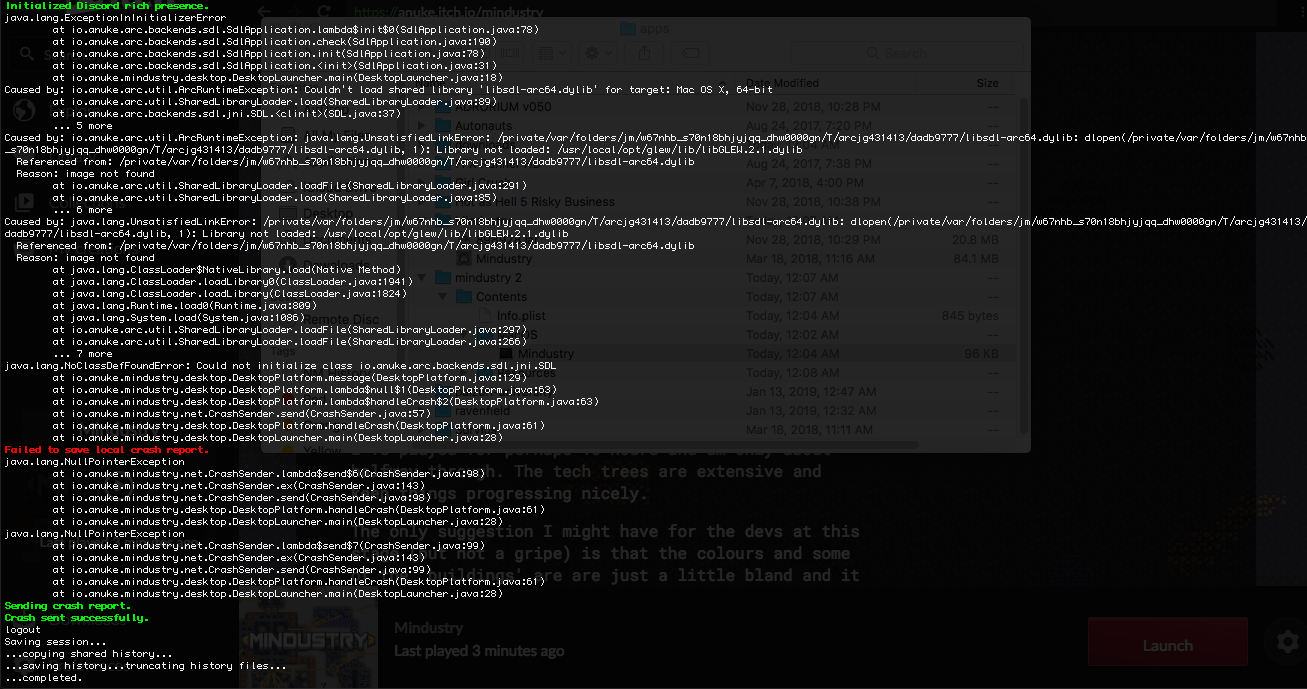
Fixed. Download the mac version again and see if that works.
it does thank you so much and sorry for my slow reply
A well designed game, satisfying and addictive with it.
I've played for perhaps 10 hours and am only about halfway through. The tech trees are extensive and keep things progressing nicely.
The only suggestion I might have for the devs at this stage (but not a gripe) is that the colours and some of the 'buildings' are are just a little bland and it could be easier to differentiate between the various processing plants. It would be good to have something to make their product obvious at a glance perhaps. With that said, I didn't find it annoying as it is, I just feel it'd be more exciting to look at with slightly more distinct buildings. Perhaps some flashing pin-prick lights on the buildings or something might just bring it to life a bit more.
Thanks for a great game, impressive.
I 2nd this idea. Great game either way.
I agree. Colouring can be a low-cost way to "improve" the graphics but nah, not a must.
It just wont start for me. I don't know how to fix it. Old version worked fin tho its just the new one
Try the newest build (version 90) and let me know what happens.
I download Mindustry on my computer and it works, but I try to download on an other pc but it don't work :
I think it's caused by the latest version because if I remember it isn't the same version I download on both. But I can't say so please, help me!
(don't tease me plz I'm french, thx)
The shield shader doesn't compile on that computer. Run the latest version and let me know if it launches.
In fact, I recently reborn a laptop and I install windows 7 64bits on it. And even if I installed all perfectly, when I launch Mindustry, it says files missing like MSVCR100.dll on my computer. And after that, it says "Failed to compile shader: fragment shader(s) failed to link, vertex shader(s) linked." and create a crash report file(above).
(Sorry for my english)
Hello, game don't launch. Help, plz.)
I advise you to give a screenshot of your crash report text(like me :)) or in other case, at least give more information, I guess...
Have you a 64bits or 32bits OS platform ?
32bit.
The 64-bit and 32-bit versions were swapped. Download it again and try running the game.
Why do the power connections look so weird in the screenshots. Are they old screenshots? Is it a new update or something because I haven't played for a while. If its a new update is there a way to change them back to the thin waves rather than the lasers in the screenshots? I hope so because that would really be annoying when building and would really deter me from picking up the game again. I do think its an old screenshot tho since some of the belts and producers look weird
so fun 24+ hours on allredy!!!
but cant start new version
Why not? File says it can damage?
ammmm anyone can help me with launch the game on computer? ( it don't do anything. Windows 32x bit )
Please help i want to play this game on computer too.
I have the same problem
oh
I can't launch its game
I recently played a lot on the mobile version with my little brother and I have to say that the multi-player works very fine. But I found two little bugs: From any reason I'm not able to build an thermal generator at all and additionally I noticed that items from the Titan belt don't arrive in the core. But otherwise it is a very awesome game.
if you ever encounter the problem that tells you that this file is dangerous I will recommend you wait until all this is fixed.
The new update made the file unsafe for me to use... help??Havent been able to play the game all night..
Be more specific. Which file?
Yes i fixed it took some time but the file became safe after i loaded a backup it was the "windows release exe"
In some worlds there is no Titanium, you can find it in other worlds by unlocking them.
Yes, but if I don't unlock the objects I need for that I go ahead???
Titanium is found in the Stained Mountains zone, to the right.
Anyway, I found a way to make some titanium.
Thanks anyway.
I love this game and look forward to all things that may come in the future.
On another note, when i do download this onto my mac (and i have tried this on a few others too) it keeps saying '"Mindustry" is damaged and can’t be opened.'
I hope that this could be fixed in the near future.
Run the new 89 version and let me know if that works.
Followed the development of Mindustry from the beginning. This is a Masterpiece of game development. It is about paying attention to details and a lot of work. We have a growing number of a bunch of really hardcore complex games out there. Dwarf Fortress, Minecraft, Factorio, Mindustry, TIS-100, Opus Magnum, Exapunks etc. This is getting better and i love it.
I have a problem when i entering the location "Stained Mountains" game crashes. Game ver - 88 on windows 64x.
Log file from client 32x: https://dropmefiles.com/Ywp6m
You say you are running 64-bit in the first sentence, but then say it's 32-bit in the next one. Which one are you actually running?
First I launched 64x, the same error related to the location appeared there, after I decided to run 32x, but there was the same error. Since I did not find where the logs from 64x are stored, I attached a log with 32x.
UPD:I erased the data and started playing at 32x, reached the location of "stained mountains", and the game crashed again, the rest of the locations worked fine, but without the "stained mountains" I could not get titanium. log file:https://dropmefiles.com/XEWs3
ok im having a problem with the multiplayer function:
-im trying to join my friends game with ip but it fails
-after downloading the server file i put it in rhe game files but it failed again with ip
plz help
Small suggestions: 1) Allow to zoom out on campaign menu. 2) Allow player, while playing a certain map, to see what are the wave numbers still needed to reach to unlock other maps. 3) Allow more zoom out. 4) Disable the feature where by clicking the already selected item it behaves as if the cancel button is pressed. This is redundant since the cancel button exists and I have cancelled accidentally because of this. 5) Allow deletion of already planned structures (accepted but not built).
Could you put them for me? I don't know how to do that.
When i extract the .zip file.. to my desktop it well say "Run but it may cause damage to pc also pc also it wont recognize game file" not sure if i am doing this correct.
Or is this just a false warning?
Minedustry
Try downloading an running the game through the itch.io app. Some operating systems make it difficult to run software downloaded off the internet.
Ok thx
This game is so good that I bought it twice!
I love the new campaign mode makes mindustry a much more fun game also i like the new music
Why did you change everything -_- ? How am I going to build like before ? Why are the ores generated like this, we can't use it all now that the drills are 2 times bigger. Where did the cool cubism from before, man I enjoyed building but now everything is killjoy. And why must we be a useless flying ship, why must we take the ressources manually ?
Well I'm saying this but this is a great upgrade for the game it just that there's no explanation on everything, plus I'm sure that on PC it would give a better feeling
> How am I going to build like before ?
Build what like before, exactly? The only thing that has been removed is instant build times. Line placement, area removal, and selection movement are all there, albeit without 8 different buttons to activate each one. Otherwise, you have every single building feature from 3.5, as well as some others added on top (e.g. diagonal placement).
> Why are the ores generated like this, we can't use it all now that the drills are 2 times bigger.
This isn't true. Unless your ores are right next to a jagged cliff, you are guaranteed to be able to use more of it, not less. Try getting every ore in a 4x4 ore patch in 3.5.
> Where did the cool cubism from before.
It's still in the settings if you want it. Enable pixelation.
> Man I enjoyed building but now everything is killjoy.
You're going to have to be more specific.
> And why must we be a useless flying ship.
How is being a ship that can shoot and fly over structures any more useless than being absolutely nothing? Unless you're panning back and forth at ridiculous speeds, build range and speed shouldn't be a problem.
> Why must we take the ressources manually ?
What makes you think you have to take resources manually? It's only there if you want to use it.
If you don't like this version, just play Classic.
well there's more things to do in this versions it's just too much change at the same time
sorry for panicking before but man it's so different
is there a way to see our ressources like before with numbers and all.
Off to a great start!
java.lang.IllegalArgumentException: Failed to compile shader: Fragment shader(s) failed to link, vertex shader(s) linked.
at io.anuke.arc.graphics.glutils.Shader.<init>(Shader.java:138)
at io.anuke.arc.graphics.glutils.Shader.<init>(Shader.java:143)
at io.anuke.mindustry.graphics.Shaders$LoadShader.<init>(Shaders.java:146)
at io.anuke.mindustry.graphics.Shaders$Shield.<init>(Shaders.java:115)
at io.anuke.mindustry.graphics.Shaders.init(Shaders.java:22)
at io.anuke.mindustry.core.Renderer.<init>(Renderer.java:49)
at io.anuke.mindustry.Mindustry.setup(Mindustry.java:38)
at io.anuke.arc.ApplicationCore.init(ApplicationCore.java:19)
at io.anuke.mindustry.Mindustry.init(Mindustry.java:67)
at io.anuke.arc.backends.lwjgl3.Lwjgl3Window.initializeListener(Lwjgl3Window.java:401)
at io.anuke.arc.backends.lwjgl3.Lwjgl3Window.update(Lwjgl3Window.java:349)
at io.anuke.arc.backends.lwjgl3.Lwjgl3Application.loop(Lwjgl3Application.java:228)
at io.anuke.arc.backends.lwjgl3.Lwjgl3Application.<init>(Lwjgl3Application.java:53)
at io.anuke.mindustry.desktop.DesktopLauncher.main(DesktopLauncher.java:24)
Oh darn my computer cant handle shaders what can i do?
The log isn't telling me what the actual problem with the shader is, so there's nothing I can do (besides offer vague advice like "maybe update your graphics drivers").
Darn.
Looks promising! Is there any more detailed tutorial? I am having a bit of trouble getting started...