Easily one of the best free games, if not THE best free game, on Itch.io right now. It is comprehensive, expansive, and it's so satisfying to figure out more and more complicated production routes!Even if you aren't a huge fan of tower defense or factory games, this one is easy to get into, and has a great production quality! I feel bad being unable to donate to them.
First, this game is very fun^^ I would like to suggest some features - We should have predefined building template as map-editor e.g. player have 10 slots to layout buildings/conveyors. If grid/tile's limitation is required 30x30 grids should be enough. When you're playing and select the menu, you see those slot (maybe just a number 1 to 10 images with user-defined name), click it and voila. *building resource're spend accordingly - I think Overdrive Projector is interesting but it seem we spend the resource and unexpectedly power used (even more than percent improved). It would be interesting if it not cost more power as it already have it power used and we must tackle its layout position already. Providing enough resource speed to that location is also hard enough.
Dear developers! the game you made is cool but I would like to see in future updates: 1 it's cool new guns, walls, factories and mechs. 2 it would be cool to divide the mechs (all ) into platoons. if this can be seen in future updates then you have a huge respect!
I like the feature of the new armor conveyor only accepting from other conveyors on the side but it would be nice if that were a selectabe option or even part of the titanium conveors, it would make working arround factories much easier.
Is there a way to save a point in a campaign mission? I have completely filled a map on the last mission, approaching wave 500 and would like to go back to it after beating the game, but don't want to lose 30-40 hours of gameplay! Would love to go back and continue seeing how many waves I can weather.
you can leave the game in any round and export it. If you lose you can load the latest safe and probably launch. how to export: settings -> game Data -> export data
How's your game now? Is the game max at 500 wave? I sleep while playing it said I'm at exactly 500. I just have simple defense line at spawn point (other places are all dedicated to factory and launch every resource lol) so I may lose if it's not managed so many wave ..if reaper destroy ammo conveyor/power node.. that why I'm curious why it's coincidence at 500.
I'm at 510. Stopped playing for a bit. The "heavy cruiser" wave is the only threat to me. It will blast through the entire first 4-5 lines of yellow wall and damage my Meltdowns a little, but has yet to get any further so they have a long way to go before they can annihilate me.
I see so I die exactly at 500 lol, not wonder cause my defense is not much and it run almost 100 waves without fixing anything. I play nuclear map which is really large so those Reaper can go play after pass my defense line lol. Poor my Plastanium i didnt launch them with pad. But get quite a lot of Surge Alloy though ..170k, although most of things are still in base. Thank again so now I've a goal to reach more^^ I have save at wave 3xx but I plan to rebuild it :p
Nice, yeah you have to repair those walls and build a good defense. Meltdown cannons are life. Take lots of power so be sure you have a good network of energy production with redundant power lines going to each and enough water to keep them cool. You can see what I did in my screenshot.
Wow... I think you officially won the game - one of the most efficiently designed maps I've seen so far :D Would love to see a (video?) tutorial outlining your design principles for the base :)
Have you noticed any pattern with when the boss ("heavy cruiser" I guess) wave comes - e.g. every 6 waves or so?
Yes, I believe the waves repeat every 6th wave. That is what I recall counting. Thanks for the kind comments. There are still inefficiencies and I most just started filling empy space with batteries and solar panels. I certainly could do more, but the resources are pretty much tapped out with production rates so maybe not.
It can look overwhelming but it was never my goal to fill out the map. I just kept going with waves so while waiting I would start to tweak more and more. The things I'm most proud of are the two areas I have for production of Surge Alloys (6 smelters in all) and the tight space I used for both Impact Reactors.
Unfortunately, I did not make a video, and frankly it'd be boring since there's probably 30 hours of gameplay in this one map alone. I don't work all that fast, tbh. Maybe a very fast timelapse video would be interesting for my next map.
In android go to settings -> game data -> export data. then save it somewhere you'll be able to find it later. transfer the savefile o your pc by using an usb-cable. on pc use the import data in the settings.
# # A fatal error has been detected by the Java Runtime Environment: # # EXCEPTION_ACCESS_VIOLATION (0xc0000005) at pc=0x00000000, pid=5912, tid=0x000014b0 # # JRE version: OpenJDK Runtime Environment (8.0_201-b09) (build 1.8.0_201-1-ojdkbuild-b09) # Java VM: OpenJDK Server VM (25.201-b09 mixed mode windows-x86 ) # Problematic frame: # C 0x00000000 # # Failed to write core dump. Minidumps are not enabled by default on client versions of Windows # # If you would like to submit a bug report, please visit: # http://bugreport.java.com/bugreport/crash.jsp # The crash happened outside the Java Virtual Machine in native code. # See problematic frame for where to report the bug. #
--------------- T H R E A D ---------------
Current thread (0x017c8000): JavaThread "main" [_thread_in_native, id=5296, stack(0x00300000,0x007d0000)]
HeyDev! If u read this pls consider making naval units to the game! That would be great if there a Dock factory and naval unit that can cross both water and deep water to attack enemy on the water and a transport ship that move unit from one to other side. Also make some underwater trap :D
That's a cool idea. I can't see them being more useful than air units, though. They'd have to have some serious firepower to be viable, so they'd have to be expensive to make and/or use a lot of power. Either way, they'd be pretty end game.
Nope, you can't have it set to a custom resolution, and I don't see why you would want to. Can't you just resize the window to whatever size you want? Why do you need a specific resolution, and why doesn't a maximized window work for you?
hmm i can not resize it to exactly 1920x1080 it is always just close to it but not exactly
The Problem is that i have got a Monitor that is 1920x1200 this size is bad for recording.
If i had a monitor with 1920x1080 it would be no problem.. but i got none of that size XD and i dont like to set my monitor resolution to 1920x1080 to get a good recording because then everything is stretched (just for me, not at the video then)
Hello so I Just played the game on mobile for 2 days and i want to import the data from my phone to computer but when i try to do that it doesn't recognize my phone:(can you help me??
Really, its just finding the highest efficiency method to drilling resources. Waiting to launch till you're core is full on resources or you can't go further w/o risking losing your core is helpful, too.
but if you have any type of defense system, which kill everything you can keep playingand use a launchpad. this is helpfull if you want to get different things for the tree, too. Especially if your drills are faster than your production of the wanted stuff
when you download a new version of mndustry, your progress transferrs to that version also. Or you can switch to the itch app version which auto updates while still having ur progres
Everything about the map editor needs to be fixed. If you try to create a new map it will revert to a blank slate upon playing, if you try to import a map from a save file, say to edit a campaign map, the map will not save when playing it, if you try to make a copy of a prebuilt map and add waves and an enemy spawn it won’t work, there’s no copy/paste and mirror mechanics. It’s like going to a doctor with 5 different cancers, hemorrhagic fever and the bubonic plague and saying “cure me”
I have not had any of those issues, and you're the first person to report them among thousands of people. (excluding copy-paste here, which is just another feature request).
> if you try to import a map from a save file, say to edit a campaign map, the map will not save when playing it
Why would an editor map save when you are playing it, and how are you importing campaign maps/saves when there's no way to import or edit those without accessing internal game files? Are you expecting the editing of a map to affect the save it came from? Are you trying to hit 'save' after importing the (nameless) save and expecting it to work without specifying a map name? I just tried doing this and didn't run into a single issue.
> if you try to make a copy of a prebuilt map and add waves and an enemy spawn it won’t work
What does "won't work" mean? Does it crash? Does nothing happen? Does the map not save? Do the waves not appear? Do the spawnpoints not appear? Does it spawn the wrong waves? What are you trying to do?
> mirror mechanics
Menu>Generate>Mirror>Apply. Look around the menus before reporting a feature as missing or broken.
I highly doubt i'm the first to encounter these bugs, just the first to report them. If you import a save from the saves folder in appdata and save it in editor, then go to custom game and play said map it wont save when you quit This happens for all maps imported in this way. And no, ofc i'm not expecting editing a save to change the file itself.
I tried making a copy of glacier, then adding in an enemy spawn, editing enemy waves checking all the boxes you need in the menu, but when you run it, you'll get wave timers and the audio cue when a wave starts, but no enemies spawn.
As for the mirror mechanics, i'm not talking about that stupid ore generation feature, i'm talking about a mirror than will mirror any tiles you place on one side of the map on the other side of the map, but I think you already knew I was talking about this.
> If you import a save from the saves folder in appdata and save it in editor, then go to custom game and play said map it wont save when you quit, This happens for all maps imported in this way.
First of all, why would you do this? The saves folder is intentionally not located in a convenient location to prevent people from messing with the files directly. If you want to import a save as a map (for whatever reason), export it through the save menu first.
Second of all, it does not happen for all saves imported that way; what you've done is imported the campaign save file and tried to play it like a normal game. There's a very good reason for that file not being visible or exportable in the actual game; you can't just go in and import arbitrary hidden game files and expect it to functional normally. Any campaign save is hidden by default, and by extracting it from the game files you've made a map that can never be (visibly) saved on. (note that custom maps can no longer be campaign maps, so this no longer happens, but that was changed for completely unrelated reasons.)
> As for the mirror mechanics, i'm not talking about that stupid ore generation feature, i'm talking about a mirror than will mirror any tiles you place on one side of the map on the other side of the map, but I think you already knew I was talking about this.
Of course I knew this, which is why I pointed it out. Have you actually tried using this so-called stupid feature? Apparently not, because 'mirroring any tiles you place on one side of the map on the other side of the map' is precisely what it does (although it does ignore buildings, as those need more configuration and setup).
> I tried making a copy of glacier, then adding in an enemy spawn, editing enemy waves checking all the boxes you need in the menu, but when you run it, you'll get wave timers and the audio cue when a wave starts, but no enemies spawn.
Interestingly, this goes back to the mirror tool. Where did you place these spawns? If it was anywhere on the top half of the map, then the mirror settings for that map would have automatically mirrored the bottom half of the map onto the top, thus removing any spawns at the top. In my tests, the spawns functioned correctly if placed near the bottom half of the map.
If you had imported absolutely any map besides the two PvP ones, or looked at the settings properly, the spawns would have worked fine. Not obvious, perhaps, but I really didn't expect someone to attempt using a PvP-only map for survival without checking its generation options. This explains why nobody else has reported this "bug".
And this is what you call "5 different cancers, hemorrhagic fever and the bubonic plague"? While I do appreciate real bug reports, all you've done is throw around some wild claims like "Everything about the map editor needs to be fixed" and given me extremely vague reports that I've had to extract details about bit by bit.
While you can only have 1 core, where resources can be used for building, you can build upgraded mech pads and spawn there. Additionally, launch pads let you launch resources before you launch the core.
Is there any way to get allied units to defend against the moob spawns? The Command Centre attack order only seems to work on the few maps that have enemy cores. Would be great if you could set a rally spot or patrol points.
I have tried that and they just seem to walk around by the Core rather than hanging near where the enemy come from. Does it need 2 Command Centres to work?
I'm also curious. A command center, or even two of them, don't seem to have any effect on anything. I've tried selecting the different options of patrol, attack, and retreat.
I've just seen that Anuken has reworked the Command Center and the Attack command is now supposed to set mechs to move towards spawn point. Patrol is now "Rally" so will have to see how that works too :)
YES! I wish I could place a patrol point that my units would hang around so they can help defend spots of my choosing. The ability to turn on and off of these patrol points would be excellent so I can chance where they patrol at will. Make it a 1x1 block called "patrol point" that turns on and off by clicking on it.
Even if you make it that only one can be active at a time would be great! (Multiple would split your forces evening between "patrol points")
pumps and conduit. look through the tiles in the wiki, they are currently short descriptions but you will be able to see the tile you need to unlock there.
I tried this on mobile, through F-Droid and loved the idea but thought it was too difficult to control and too involved for mobile, so I'm very glad to find it here! I love this game! Easily one of the best tower defenses I've seen. It's really more resource management and strategy at this point, and it's great!
I found it on mobile first too. I think there is room for improvements on the mobile version controls too.
Suggestions:
1. when you select the category of tiles make it auto select the first one in the category. That makes building MUCH EASIER!!
AKA- Less clicks=less time=more time to repair between waves.
2.The timing for the move option need to be adjusted or better yet just have a move button so we can move things we have already built would be better. Right now I know we can move the selected region to build, but after we can't move anything. I know that can totally ruin the game by being able to move your stuff away from enemies. However, I think if you made the move button only be able to move the last thing you built that would be perfect.
3. LOVE the directional build commands on mobile for placing blocks. The ability to change direction of build using BOTH the button and the direction of travel with your finger is great! That is an awesome feature please don't get rid of it.
4. HUGE ISSUE!!!!!: The tutorial needs some heavy improvements. Everything about it really just screams janky and I think many have uninstalled the game before finishing the tutorial.
← Return to game
Comments
Log in with itch.io to leave a comment.
Easily one of the best free games, if not THE best free game, on Itch.io right now. It is comprehensive, expansive, and it's so satisfying to figure out more and more complicated production routes!Even if you aren't a huge fan of tower defense or factory games, this one is easy to get into, and has a great production quality! I feel bad being unable to donate to them.
First, this game is very fun^^ I would like to suggest some features
- We should have predefined building template as map-editor e.g. player have 10 slots to layout buildings/conveyors. If grid/tile's limitation is required 30x30 grids should be enough. When you're playing and select the menu, you see those slot (maybe just a number 1 to 10 images with user-defined name), click it and voila. *building resource're spend accordingly
- I think Overdrive Projector is interesting but it seem we spend the resource and unexpectedly power used (even more than percent improved). It would be interesting if it not cost more power as it already have it power used and we must tackle its layout position already. Providing enough resource speed to that location is also hard enough.
I want to help to improve Italian translation. How i can do?
I had the same Idea, I would help with an german one. :) or improve the actual one.
Dear developers! the game you made is cool but I would like to see in future updates: 1 it's cool new guns, walls, factories and mechs. 2 it would be cool to divide the mechs (all ) into platoons. if this can be seen in future updates then you have a huge respect!
Greetings I'm new to the game and I am in love with it
I like the feature of the new armor conveyor only accepting from other conveyors on the side but it would be nice if that were a selectabe option or even part of the titanium conveors, it would make working arround factories much easier.
pls make it that your drones don't push you around because its really irritating but other then that, the game is great
Yes, this! They keep pushing me and messing up my build especially when I'm trying to repair damage from an attack and it can waste precious seconds!
this game is absolutely super but a bluetooth multiplayer can be very nice
Can you add it to your game ??
Bluetooth?
Its planned
Is there a way to save a point in a campaign mission? I have completely filled a map on the last mission, approaching wave 500 and would like to go back to it after beating the game, but don't want to lose 30-40 hours of gameplay! Would love to go back and continue seeing how many waves I can weather.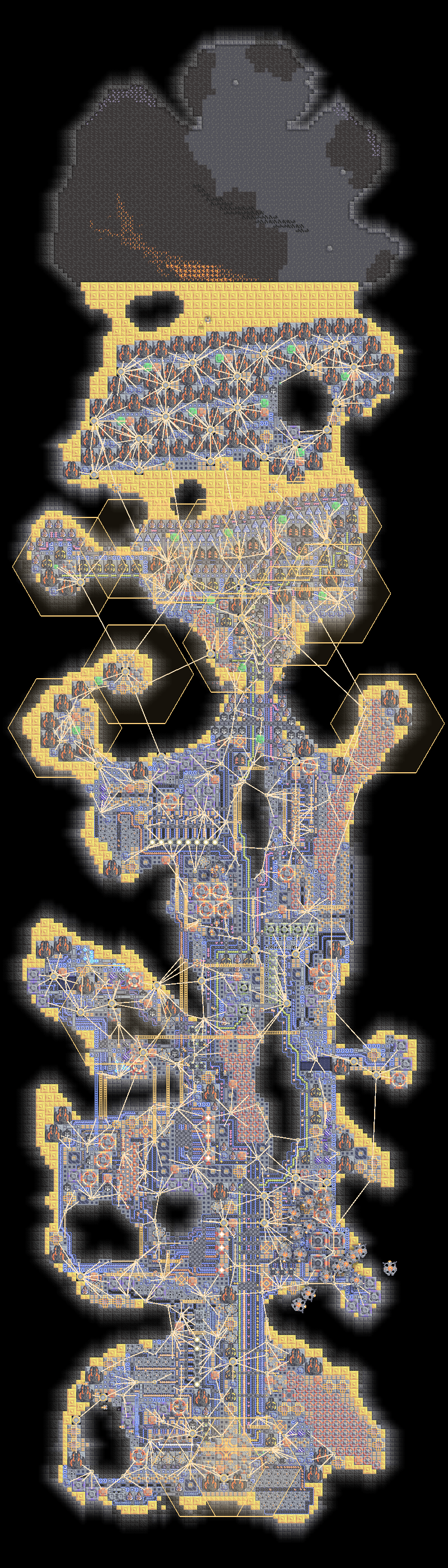
Quitting a campaign map automatically saves it. I'll be adding additional text to the quit menu to make this obvious.
Sorry I wasn’t clear. It does save but if I were to hit “launch”, between waves, it ends that map. I can’t get back into it, can I?
The rest of the campaign missions appear to reset when I launched from them.
when you click launch yes it will erase it
Ok, so that is what I was afraid of.
Anuke, any way we can save a mission so we can come back to it later even after we have moved on with the campaign?
you can leave the game in any round and export it. If you lose you can load the latest safe and probably launch. how to export: settings -> game Data -> export data
How O_O
One optimization at a time. ;)
How's your game now? Is the game max at 500 wave? I sleep while playing it said I'm at exactly 500. I just have simple defense line at spawn point (other places are all dedicated to factory and launch every resource lol) so I may lose if it's not managed so many wave ..if reaper destroy ammo conveyor/power node.. that why I'm curious why it's coincidence at 500.
I'm at 510. Stopped playing for a bit. The "heavy cruiser" wave is the only threat to me. It will blast through the entire first 4-5 lines of yellow wall and damage my Meltdowns a little, but has yet to get any further so they have a long way to go before they can annihilate me.
I see so I die exactly at 500 lol, not wonder cause my defense is not much and it run almost 100 waves without fixing anything. I play nuclear map which is really large so those Reaper can go play after pass my defense line lol. Poor my Plastanium i didnt launch them with pad. But get quite a lot of Surge Alloy though ..170k, although most of things are still in base. Thank again so now I've a goal to reach more^^ I have save at wave 3xx but I plan to rebuild it :p
Nice, yeah you have to repair those walls and build a good defense. Meltdown cannons are life. Take lots of power so be sure you have a good network of energy production with redundant power lines going to each and enough water to keep them cool. You can see what I did in my screenshot.
Good luck.
Wow... I think you officially won the game - one of the most efficiently designed maps I've seen so far :D Would love to see a (video?) tutorial outlining your design principles for the base :)
Have you noticed any pattern with when the boss ("heavy cruiser" I guess) wave comes - e.g. every 6 waves or so?
Yes, I believe the waves repeat every 6th wave. That is what I recall counting.
Thanks for the kind comments. There are still inefficiencies and I most just started filling empy space with batteries and solar panels. I certainly could do more, but the resources are pretty much tapped out with production rates so maybe not.
It can look overwhelming but it was never my goal to fill out the map. I just kept going with waves so while waiting I would start to tweak more and more. The things I'm most proud of are the two areas I have for production of Surge Alloys (6 smelters in all) and the tight space I used for both Impact Reactors.
Unfortunately, I did not make a video, and frankly it'd be boring since there's probably 30 hours of gameplay in this one map alone. I don't work all that fast, tbh. Maybe a very fast timelapse video would be interesting for my next map.
Thanks - is useful to know in advance when defences need a little phase boost...
If you get around recording your base design process, let us know - would be a treat ;)
oh boy, i remember when this game was like some pixels, now its smooth
I love this game and I am so addicted, the problem is I don't know how to transfer my android save to pc, is there any way to do that?
In android go to settings -> game data -> export data. then save it somewhere you'll be able to find it later. transfer the savefile o your pc by using an usb-cable. on pc use the import data in the settings.
have not tried it yet but should work :)
Tried to do that, but couldn't transfer. My pc could see pc saves and android, android saves. But not the other way around. Any suggestions?
I can't find FAQ so I'll post it here.
I've got error
#
# A fatal error has been detected by the Java Runtime Environment:
#
# EXCEPTION_ACCESS_VIOLATION (0xc0000005) at pc=0x00000000, pid=5912, tid=0x000014b0
#
# JRE version: OpenJDK Runtime Environment (8.0_201-b09) (build 1.8.0_201-1-ojdkbuild-b09)
# Java VM: OpenJDK Server VM (25.201-b09 mixed mode windows-x86 )
# Problematic frame:
# C 0x00000000
#
# Failed to write core dump. Minidumps are not enabled by default on client versions of Windows
#
# If you would like to submit a bug report, please visit:
# http://bugreport.java.com/bugreport/crash.jsp
# The crash happened outside the Java Virtual Machine in native code.
# See problematic frame for where to report the bug.
#
--------------- T H R E A D ---------------
Current thread (0x017c8000): JavaThread "main" [_thread_in_native, id=5296, stack(0x00300000,0x007d0000)]
siginfo: ExceptionCode=0xc0000005, reading address 0x00000000
Registers:
EAX=0x007cf17c, EBX=0x329dc980, ECX=0x017c8198, EDX=0x00000000
ESP=0x007cf15c, EBP=0x007cf1b8, ESI=0x329dc980, EDI=0x017c8000
EIP=0x00000000, EFLAGS=0x00210206
Can someone help me? Thanks.
Trying updating Java.
i do not believe this is the game and is just java
HeyDev! If u read this pls consider making naval units to the game! That would be great if there a Dock factory and naval unit that can cross both water and deep water to attack enemy on the water and a transport ship that move unit from one to other side. Also make some underwater trap :D
That's a cool idea. I can't see them being more useful than air units, though. They'd have to have some serious firepower to be viable, so they'd have to be expensive to make and/or use a lot of power. Either way, they'd be pretty end game.
It seems that it is already being implemented.(Anuken posted this on the discord.)
In game settings look for game data. There you can export/import game progress
GREAT!
Hi Anuke,
I got a question left :-/
Is there a way to set the game window (windowed mode) to 1920x1080?
I tried it by creating a shortcut and entering the resolution there - it starts at maximized window
Then i edited the config.json and added this: "resolution": "1920x1080" but it also starts the game at a maximized window.
There must be a way to define the size of the windowed mode window size i think.. do you have a solution for this? :-)
Would be great! :-)
Nope, you can't have it set to a custom resolution, and I don't see why you would want to. Can't you just resize the window to whatever size you want? Why do you need a specific resolution, and why doesn't a maximized window work for you?
hmm i can not resize it to exactly 1920x1080 it is always just close to it but not exactly
The Problem is that i have got a Monitor that is 1920x1200 this size is bad for recording.
If i had a monitor with 1920x1080 it would be no problem.. but i got none of that size XD and i dont like to set my monitor resolution to 1920x1080 to get a good recording because then everything is stretched (just for me, not at the video then)
i got a solution that is working for me - i installed auto hotkey and did the following:
^j::
WinGetPos,A
WinMove,A,-8,0,1936,1119
That sets my window to 1920x1080 + Border of 16x39 and locates it at the upper center of my monitor :-)
Solved for now..
Hello im playing game for 3 days now and im wondering how to use lanchpad? What is launchpad for?
I think it helps you by getting resources for research during the game.
So you dont have to quit the game to get resources for your research (and you get also the resources when you lose the fight)
thank you
Hello so I Just played the game on mobile for 2 days and i want to import the data from my phone to computer but when i try to do that it doesn't recognize my phone:(can you help me??
You need same version of game on your computer and mobile
I've downloaded the .zip files but I don't know how to play on it. Please help
go into the zip file and look for mindustry.exe
I don't see mindustry.exe but I do see an application which doesn't open
Edit:Actually never mind the application is an .exe file and I got it working
hmmm. maybe you downloaded the wrong one like,ios or something and also check every folder but there should be industry.exe somewhere:)
for me it open the game for 1 second and then it instantly crashes. pls help :(
does your user have a special character in i
i need helo, how do i play online by mobile?
hello I would like to know if it is possible to pause a server if nobody is connected to it? if so what is the order to do it?
I think you cant do it
Ok,thank you a lot.
I just started today and want to know if anyone will help me know how to get research points faster.
Really, its just finding the highest efficiency method to drilling resources. Waiting to launch till you're core is full on resources or you can't go further w/o risking losing your core is helpful, too.
but if you have any type of defense system, which kill everything you can keep playingand use a launchpad. this is helpfull if you want to get different things for the tree, too. Especially if your drills are faster than your production of the wanted stuff
I need help. My Mindustry version is 88, but today the game is on the version 94, how can I update the game without losing all my progress?
Edit: I got it, I just installed the Itch.io App
If you're playing on mobile, then just go to your app store and update it.
If you're playing on a computer, then export your data and reinstall mindustry, and import the data previously mentioned.
when you download a new version of mndustry, your progress transferrs to that version also. Or you can switch to the itch app version which auto updates while still having ur progres
save data is saved outside the mindustry so deleting it then re install should not get rid of everything
keep up the good work!!!
How do you move throughout the tech tree and campaign maps?
fix the map editor
That's the equivalent of going to the doctor and just saying "cure me". How do you expect anyone to understand what needs to be fixed?
Everything about the map editor needs to be fixed. If you try to create a new map it will revert to a blank slate upon playing, if you try to import a map from a save file, say to edit a campaign map, the map will not save when playing it, if you try to make a copy of a prebuilt map and add waves and an enemy spawn it won’t work, there’s no copy/paste and mirror mechanics. It’s like going to a doctor with 5 different cancers, hemorrhagic fever and the bubonic plague and saying “cure me”
I have not had any of those issues, and you're the first person to report them among thousands of people. (excluding copy-paste here, which is just another feature request).
> if you try to import a map from a save file, say to edit a campaign map, the map will not save when playing it
Why would an editor map save when you are playing it, and how are you importing campaign maps/saves when there's no way to import or edit those without accessing internal game files? Are you expecting the editing of a map to affect the save it came from? Are you trying to hit 'save' after importing the (nameless) save and expecting it to work without specifying a map name? I just tried doing this and didn't run into a single issue.
> if you try to make a copy of a prebuilt map and add waves and an enemy spawn it won’t work
What does "won't work" mean? Does it crash? Does nothing happen? Does the map not save? Do the waves not appear? Do the spawnpoints not appear? Does it spawn the wrong waves? What are you trying to do?
> mirror mechanics
Menu>Generate>Mirror>Apply. Look around the menus before reporting a feature as missing or broken.
I highly doubt i'm the first to encounter these bugs, just the first to report them. If you import a save from the saves folder in appdata and save it in editor, then go to custom game and play said map it wont save when you quit This happens for all maps imported in this way. And no, ofc i'm not expecting editing a save to change the file itself.
I tried making a copy of glacier, then adding in an enemy spawn, editing enemy waves checking all the boxes you need in the menu, but when you run it, you'll get wave timers and the audio cue when a wave starts, but no enemies spawn.
As for the mirror mechanics, i'm not talking about that stupid ore generation feature, i'm talking about a mirror than will mirror any tiles you place on one side of the map on the other side of the map, but I think you already knew I was talking about this.
Does that clarify things for you?
> If you import a save from the saves folder in appdata and save it in editor, then go to custom game and play said map it wont save when you quit, This happens for all maps imported in this way.
First of all, why would you do this? The saves folder is intentionally not located in a convenient location to prevent people from messing with the files directly. If you want to import a save as a map (for whatever reason), export it through the save menu first.
Second of all, it does not happen for all saves imported that way; what you've done is imported the campaign save file and tried to play it like a normal game. There's a very good reason for that file not being visible or exportable in the actual game; you can't just go in and import arbitrary hidden game files and expect it to functional normally. Any campaign save is hidden by default, and by extracting it from the game files you've made a map that can never be (visibly) saved on. (note that custom maps can no longer be campaign maps, so this no longer happens, but that was changed for completely unrelated reasons.)
> As for the mirror mechanics, i'm not talking about that stupid ore generation feature, i'm talking about a mirror than will mirror any tiles you place on one side of the map on the other side of the map, but I think you already knew I was talking about this.
Of course I knew this, which is why I pointed it out. Have you actually tried using this so-called stupid feature? Apparently not, because 'mirroring any tiles you place on one side of the map on the other side of the map' is precisely what it does (although it does ignore buildings, as those need more configuration and setup).
> I tried making a copy of glacier, then adding in an enemy spawn, editing enemy waves checking all the boxes you need in the menu, but when you run it, you'll get wave timers and the audio cue when a wave starts, but no enemies spawn.
Interestingly, this goes back to the mirror tool. Where did you place these spawns? If it was anywhere on the top half of the map, then the mirror settings for that map would have automatically mirrored the bottom half of the map onto the top, thus removing any spawns at the top. In my tests, the spawns functioned correctly if placed near the bottom half of the map.
If you had imported absolutely any map besides the two PvP ones, or looked at the settings properly, the spawns would have worked fine. Not obvious, perhaps, but I really didn't expect someone to attempt using a PvP-only map for survival without checking its generation options. This explains why nobody else has reported this "bug".
And this is what you call "5 different cancers, hemorrhagic fever and the bubonic plague"? While I do appreciate real bug reports, all you've done is throw around some wild claims like "Everything about the map editor needs to be fixed" and given me extremely vague reports that I've had to extract details about bit by bit.
how do you host a working server?
download the server.zip file
where do u get that from
From the downloads page. The file is named [Server]Mindustry.zip
Thanks
can you bild more than one spone point
I have not found a way. though I have not unlocked the upgraded spawn points. you may be able to once you get the upgraded versions unlocked.
build*
While you can only have 1 core, where resources can be used for building, you can build upgraded mech pads and spawn there. Additionally, launch pads let you launch resources before you launch the core.
This game is AMAZING ! As soon as I got money, i give you plenty of money :D
Is there any way to get allied units to defend against the moob spawns? The Command Centre attack order only seems to work on the few maps that have enemy cores. Would be great if you could set a rally spot or patrol points.
use the patroll option on the command center
I have tried that and they just seem to walk around by the Core rather than hanging near where the enemy come from. Does it need 2 Command Centres to work?
I'm also curious. A command center, or even two of them, don't seem to have any effect on anything. I've tried selecting the different options of patrol, attack, and retreat.
I've just seen that Anuken has reworked the Command Center and the Attack command is now supposed to set mechs to move towards spawn point. Patrol is now "Rally" so will have to see how that works too :)
You can't get allied units (drones) to go around a specific point. As some advice, I would avoid using drones for anything outside of core vs. core.
YES! I wish I could place a patrol point that my units would hang around so they can help defend spots of my choosing. The ability to turn on and off of these patrol points would be excellent so I can chance where they patrol at will. Make it a 1x1 block called "patrol point" that turns on and off by clicking on it.
Even if you make it that only one can be active at a time would be great! (Multiple would split your forces evening between "patrol points")
How do I collect water plz
use a pump or on maps without water spots you can use the water extractor to get water
how do you move the water plz
pumps and conduit. look through the tiles in the wiki, they are currently short descriptions but you will be able to see the tile you need to unlock there.
I tried this on mobile, through F-Droid and loved the idea but thought it was too difficult to control and too involved for mobile, so I'm very glad to find it here! I love this game! Easily one of the best tower defenses I've seen. It's really more resource management and strategy at this point, and it's great!
I found it on mobile first too. I think there is room for improvements on the mobile version controls too.
Suggestions:
1. when you select the category of tiles make it auto select the first one in the category. That makes building MUCH EASIER!!
AKA- Less clicks=less time=more time to repair between waves.
2.The timing for the move option need to be adjusted or better yet just have a move button so we can move things we have already built would be better. Right now I know we can move the selected region to build, but after we can't move anything. I know that can totally ruin the game by being able to move your stuff away from enemies. However, I think if you made the move button only be able to move the last thing you built that would be perfect.
3. LOVE the directional build commands on mobile for placing blocks. The ability to change direction of build using BOTH the button and the direction of travel with your finger is great! That is an awesome feature please don't get rid of it.
4. HUGE ISSUE!!!!!: The tutorial needs some heavy improvements. Everything about it really just screams janky and I think many have uninstalled the game before finishing the tutorial.
I
ve seen this on mobile before, I thinkBut this is betterApparently, that was the Classic Version.
how do you update the game i had to reinstall mine and want to know a better way.
download the itch app, it can auto-update it
THANK YOU!!